
How to use the Scrapbook
Posted in Buying a New Home
The Alquinn Scrapbook does not require any registration or logins.
It is designed to allow you to collect homes, quick possessions, communities, or showhomes that you love – and save them together.
By clicking the Scrapbook icon to the right of the contact button, you’ll open it up. From there you can email yourself the scrapbook, or just save or bookmark the link. You can even send it to anyone for them to see your Scrapbook.
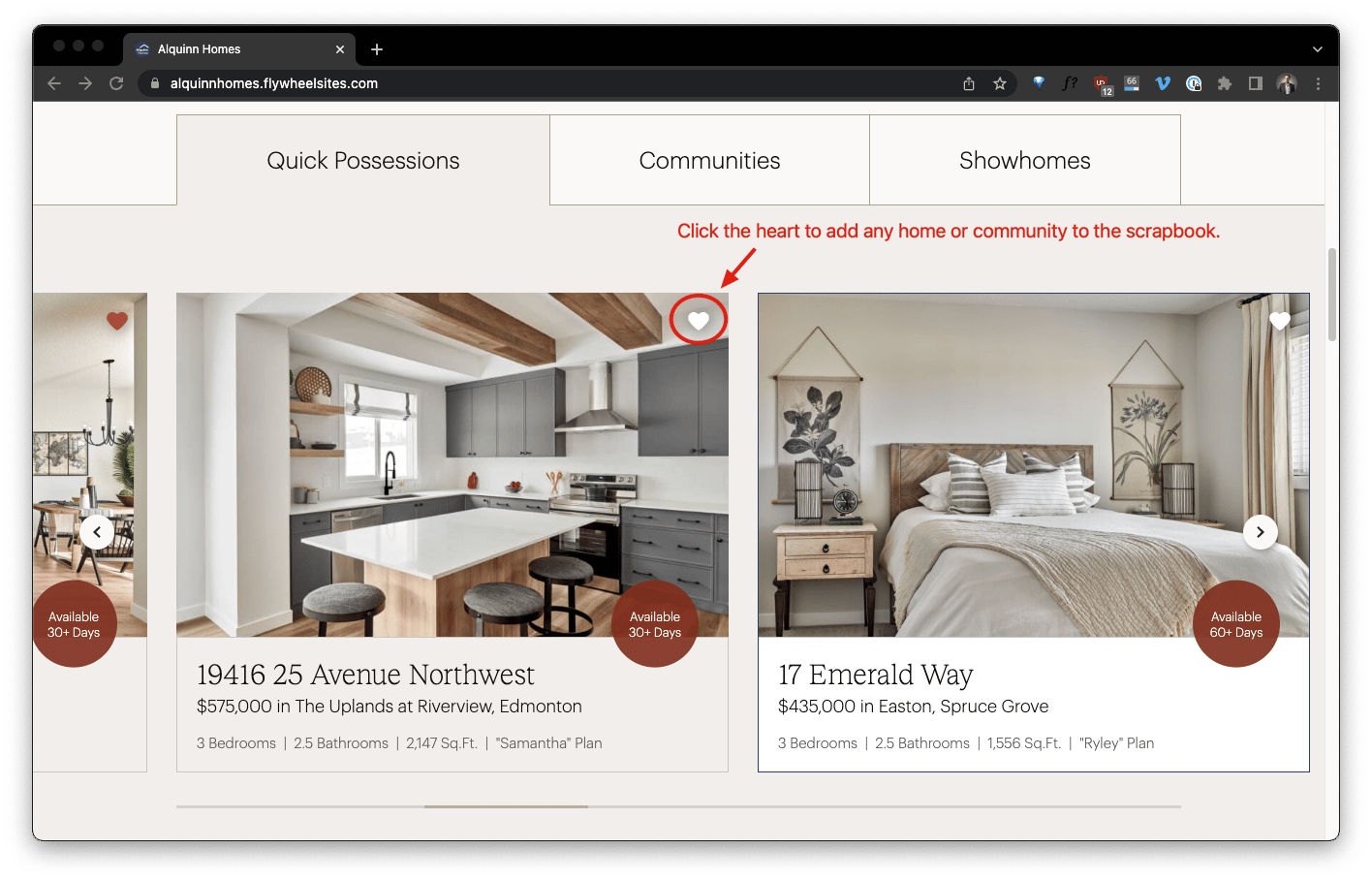
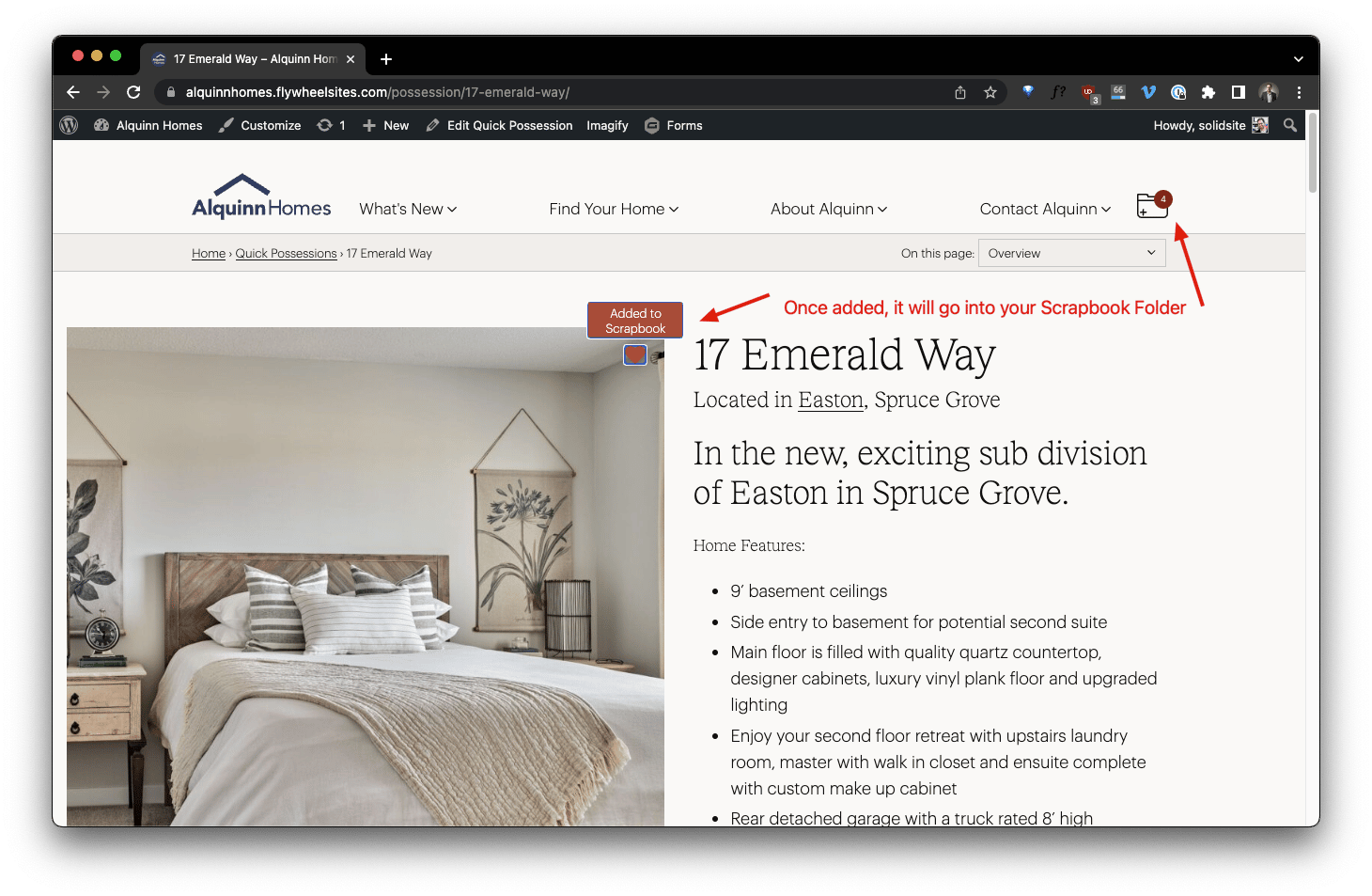
Click the Scrapbook icon to open the scrapbook tray:
![]()
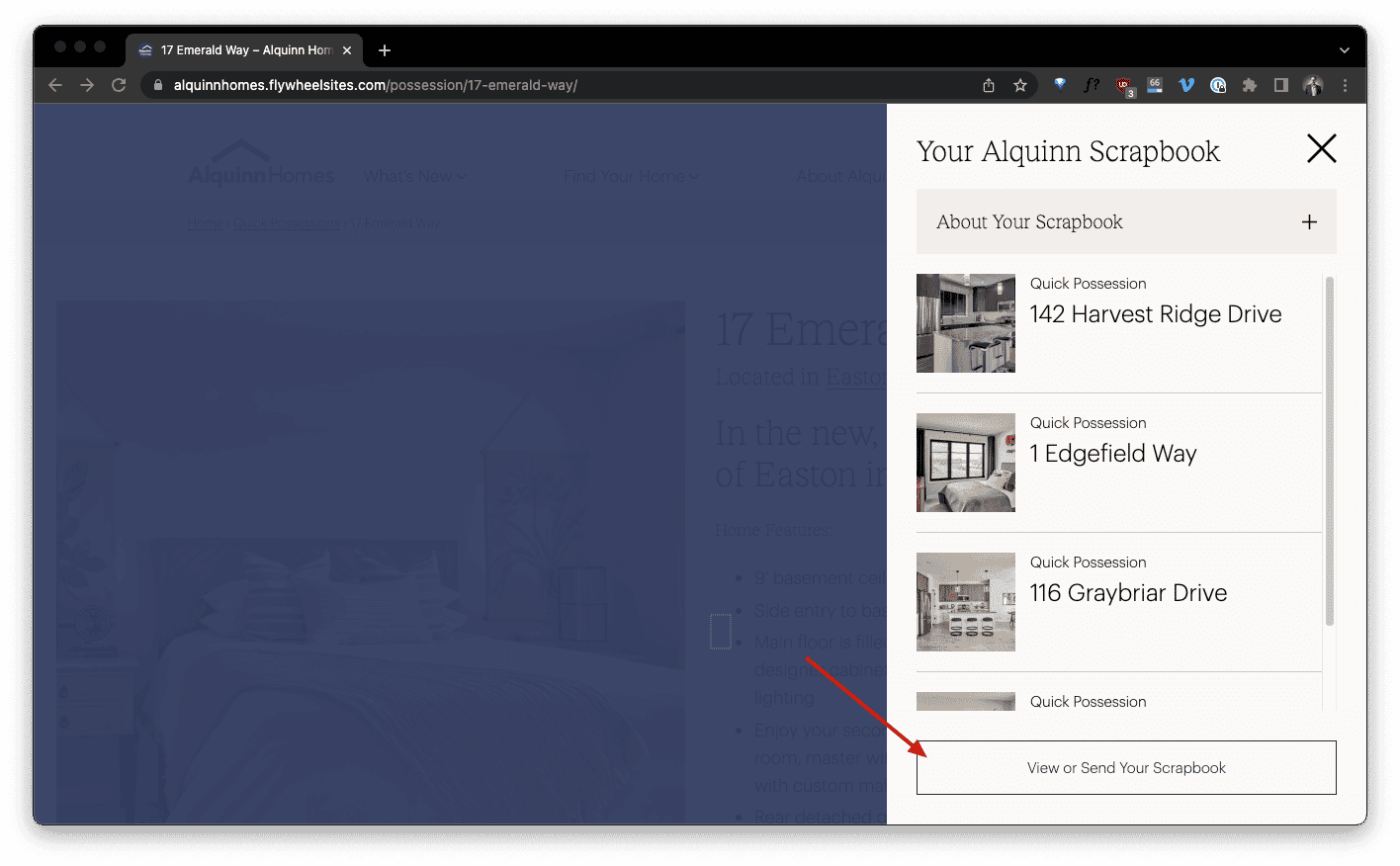
By following the “View or Send Your Scrapbook” button, you can email the scrapbook to yourself, or just save (or bookmark) the link:
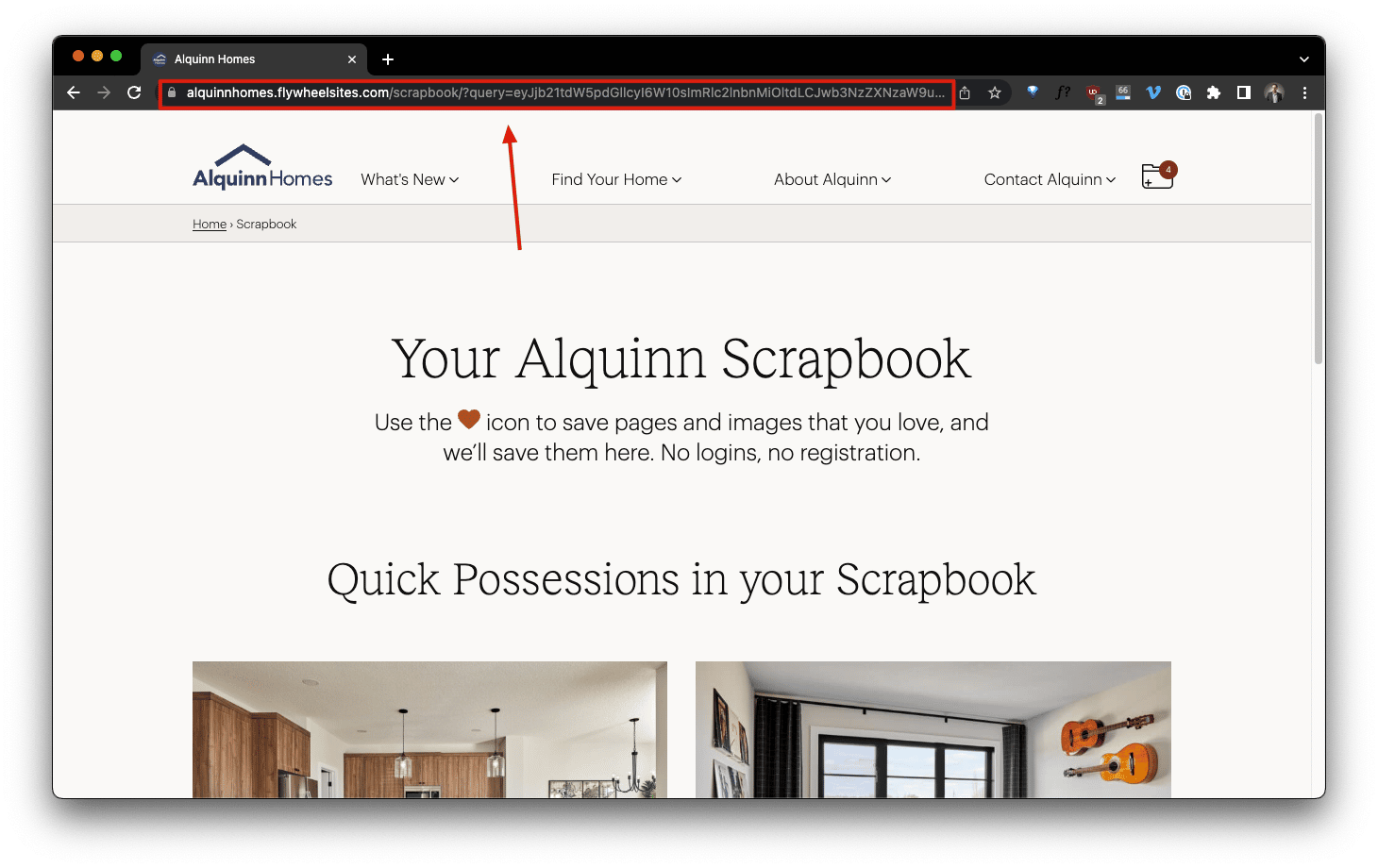
We have lots of future plans for the Scrapbook, but we hope you like it!